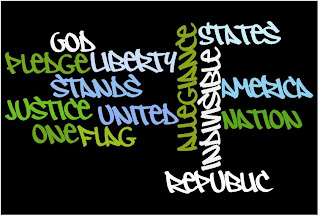Within this class period, I wrote my reflection pertaining to Self-Renewal under Standard 4.
Click here to view my portfolio
Click here to view my reflection pertaining to self-renewal under Standard 4
ISTE NETS T Standards:
2b. develop technology-enriched learning environments that enable all students to pursue their individual curiosities and become active participants in setting their own educational goals, managing their own learning, and assessing their own progress -in creating my portfolio, I am creating a technology-enriched learning environment that will enable all students to become active participates in setting their own education goals, managing their own learning, and assessing their own progress just as I am doing
2d. provide students with multiple and varied formative and summative assessments aligned with content and technology standards and use resulting data to inform learning and teaching -in this case, my portfolio, once complete, will provide students and other teaching professionals informative information on the ways in which I have addressed the technology standards throughout my time in the Elementary Education program at Fairmont State University
3c. communicate relevant information and ideas effectively to students, parents, and peers using a variety of digital-age media and formats -by creating a portfolio, I am communicating relevant information and ideas effectively to students, parents, and peers, using a variety of digital-age media and formats
Thursday, May 5, 2011
Friday, April 29, 2011
Day 25 - Portfolio
Within this class period, I learned how to edit the site's sidebar to add additional pages to the site. These pages pertain to the ISTE NETS T Standards, so they share the page titles Standard 1, Standard 2, Standard 3, Standard 4, and Standard 5. An additional page was then added and given the page title Video. Along with adding additional pages to the site, I learned how to configure a navigation -how to add/deleted pages and how to move the location of various pages. I also learned how to create a link to display a site map.
ISTE NETS T Standards:
2b. develop technology-enriched learning environments that enable all students to pursue their individual curiosities and become active participants in setting their own educational goals, managing their own learning, and assessing their own progress -in creating my portfolio, I am creating a technology-enriched learning environment that will enable all students to become active participates in setting their own education goals, managing their own learning, and assessing their own progress just as I am doing
2d. provide students with multiple and varied formative and summative assessments aligned with content and technology standards and use resulting data to inform learning and teaching -in this case, my portfolio, once complete, will provide students and other teaching professionals informative information on the ways in which I have addressed the technology standards throughout my time in the Elementary Education program at Fairmont State University
3c. communicate relevant information and ideas effectively to students, parents, and peers using a variety of digital-age media and formats -by creating a portfolio, I am communicating relevant information and ideas effectively to students, parents, and peers, using a variety of digital-age media and formats
ISTE NETS T Standards:
2b. develop technology-enriched learning environments that enable all students to pursue their individual curiosities and become active participants in setting their own educational goals, managing their own learning, and assessing their own progress -in creating my portfolio, I am creating a technology-enriched learning environment that will enable all students to become active participates in setting their own education goals, managing their own learning, and assessing their own progress just as I am doing
2d. provide students with multiple and varied formative and summative assessments aligned with content and technology standards and use resulting data to inform learning and teaching -in this case, my portfolio, once complete, will provide students and other teaching professionals informative information on the ways in which I have addressed the technology standards throughout my time in the Elementary Education program at Fairmont State University
3c. communicate relevant information and ideas effectively to students, parents, and peers using a variety of digital-age media and formats -by creating a portfolio, I am communicating relevant information and ideas effectively to students, parents, and peers, using a variety of digital-age media and formats
Day 24 - Portfolio
Within this class period, I learned how to create my own site that will contain my teaching portfolio. In creating my own site, I learned how to edit the pages within my site such as the Introduction page as well as learned how to create a link to my resume and a link to my references. I also learned how to insert a picture into my introductory page.
ISTE NETS T Standards:
2b. develop technology-enriched learning environments that enable all students to pursue their individual curiosities and become active participants in setting their own educational goals, managing their own learning, and assessing their own progress -in creating my portfolio, I am creating a technology-enriched learning environment that will enable all students to become active participates in setting their own education goals, managing their own learning, and assessing their own progress just as I am doing
2d. provide students with multiple and varied formative and summative assessments aligned with content and technology standards and use resulting data to inform learning and teaching -in this case, my portfolio, once complete, will provide students and other teaching professionals informative information on the ways in which I have addressed the technology standards throughout my time in the Elementary Education program at Fairmont State University
3c. communicate relevant information and ideas effectively to students, parents, and peers using a variety of digital-age media and formats -by creating a portfolio, I am communicating relevant information and ideas effectively to students, parents, and peers, using a variety of digital-age media and formats
ISTE NETS T Standards:
2b. develop technology-enriched learning environments that enable all students to pursue their individual curiosities and become active participants in setting their own educational goals, managing their own learning, and assessing their own progress -in creating my portfolio, I am creating a technology-enriched learning environment that will enable all students to become active participates in setting their own education goals, managing their own learning, and assessing their own progress just as I am doing
2d. provide students with multiple and varied formative and summative assessments aligned with content and technology standards and use resulting data to inform learning and teaching -in this case, my portfolio, once complete, will provide students and other teaching professionals informative information on the ways in which I have addressed the technology standards throughout my time in the Elementary Education program at Fairmont State University
3c. communicate relevant information and ideas effectively to students, parents, and peers using a variety of digital-age media and formats -by creating a portfolio, I am communicating relevant information and ideas effectively to students, parents, and peers, using a variety of digital-age media and formats
Day 23 - Bender Converter
In class, we discussed how to use the Bender Converter. The Bender Converter is an easy-to-use online application for downloading and converting videos from such services as YouTube, Daily Motion, Mega Video, Vimeo, TwitVid.com, Veoh, Google Video, and many others. You can download video and audio in MP3, AVI, FLV Flash, iPod/iPhone, and other popular formats. The service is fast and does not require a registration process. All that is needed is a link to a page with a video and the Bender Converter software. Four simple steps composing the conversion process are as follows: 1.) Choose the format in which you want to download the video/audio. 2.) Enter the complete address of the web page with the video. 3.) Press the "Convert" button. 4.) Press the "Download" button to save file on your computer. Although we did not actually perform the conversion process, we discussed ways in which to convert videos and the process to convert by using the Bender Converter.
ISTE NETS T Standards:
3a. demonstrate fluency in technology systems and the transfer of current knowledge to new technologies and situations -the Bender Converter enables teachers to transfer their use of current knowledge in the area of conversions into a new area of conversions in which they learn how to convert previously created videos on servicing sites into files that can be saved directly onto the computer
3c. communicate relevant information and ideas effectively to students, parents, and peers using a variety of digital-age media and formats -the Bender Converter enables teachers to properly convert and thereby save files from other servicing sites directly onto the computer so that they can use such resources to communicate relevant information and ideas to students
3d. model and facilitate effective use of current and emerging digital tools to locate, analyze, evaluate, and use information resources to support research and learning -the Bender converter enables teachers to transfer their use of current knowledge in the area of conversions into a new area of conversions in which they learn how to convert previously created videos on servicing sites into files that can be saved directly onto the computer so that they can use such resources to communicate relevant information and ideas to students in the area of research and learning
ISTE NETS T Standards:
3a. demonstrate fluency in technology systems and the transfer of current knowledge to new technologies and situations -the Bender Converter enables teachers to transfer their use of current knowledge in the area of conversions into a new area of conversions in which they learn how to convert previously created videos on servicing sites into files that can be saved directly onto the computer
3c. communicate relevant information and ideas effectively to students, parents, and peers using a variety of digital-age media and formats -the Bender Converter enables teachers to properly convert and thereby save files from other servicing sites directly onto the computer so that they can use such resources to communicate relevant information and ideas to students
3d. model and facilitate effective use of current and emerging digital tools to locate, analyze, evaluate, and use information resources to support research and learning -the Bender converter enables teachers to transfer their use of current knowledge in the area of conversions into a new area of conversions in which they learn how to convert previously created videos on servicing sites into files that can be saved directly onto the computer so that they can use such resources to communicate relevant information and ideas to students in the area of research and learning
Tuesday, April 26, 2011
Day 23 - Windows Live Movie Maker
Today, in class, we learned how to import the instructional video we previously created using the software program PhotoStory into the software program Windows Live Movie Maker. Additionally, we learned how to create a Title slide and a Credits slide. Moreover, we learned how to apply a theme and slide transitions. Foremost, we learned how to save the movie in its proper formatting to the desktop.
ISTE NETS T Standards:
2a. design or adapt relevant learning experiences that incorporate digital tools and resources to promote student learning and creativity -designing an instructional movie through the use of Windows Live Movie Maker and using the movie as an instructional tool promotes student learning in a creative way
3c. communicate relevant information and ideas effectively to students, parents, and peers using a variety of digital-age media and formats -the instructional movie designed through the use Windows Live Movie Maker delivers information to the students in a movie format yet offers the same instructional value
3d. model and facilitate effective use of current and emerging digital tools to locate, analyze, evaluate, and use information resources to support research and learning -Windows Live Movie Maker allows the teacher to compose an instructional movie that can be used as a instructional tool to further enhance the learning environment
ISTE NETS T Standards:
2a. design or adapt relevant learning experiences that incorporate digital tools and resources to promote student learning and creativity -designing an instructional movie through the use of Windows Live Movie Maker and using the movie as an instructional tool promotes student learning in a creative way
3c. communicate relevant information and ideas effectively to students, parents, and peers using a variety of digital-age media and formats -the instructional movie designed through the use Windows Live Movie Maker delivers information to the students in a movie format yet offers the same instructional value
3d. model and facilitate effective use of current and emerging digital tools to locate, analyze, evaluate, and use information resources to support research and learning -Windows Live Movie Maker allows the teacher to compose an instructional movie that can be used as a instructional tool to further enhance the learning environment
Thursday, April 21, 2011
Day 22 - PhotoStory
For the last two class periods, we have been working on an assignment in which we were instructed to create an instructional movie using the computer software program PhotoStory. I chose to create my photostory on Christopher Columbus, and my photostory can be viewed by clicking the link below or by watching the embedded version of my photostory. I learned upon the completion of this assignment that this instructional movie that I created is very beneficial, for by using software program PhotoStory, I was able to use pictures and PowerPoint presentation slides to create a movie that can be used as an instructional tool.
Click here to view my photostory on Christopher Columbus via YouTube
Activity Outcomes: Recognize & modify file types. Import from and export files into a variety of programs. Find and use online resources to create and store digital artifacts.
ISTE NETS T Standards:
2a. design or adapt relevant learning experiences that incorporate digital tools and resources to promote student learning and creativity -designing an instructional movie through the use of PhotoStory and using the movie as an instructional tool promotes student learning in a creative way
3c. communicate relevant information and ideas effectively to students, parents, and peers using a variety of digital-age media and formats -the instructional movie designed through the use PhotoStory delivers information to the students in a movie format yet offers the same instructional value
3d. model and facilitate effective use of current and emerging digital tools to locate, analyze, evaluate, and use information resources to support research and learning -PhotoStory allows the teacher to compose an instructional movie that can be used as a instructional tool to further enhance the learning environment
Click here to view my photostory on Christopher Columbus via YouTube
Activity Outcomes: Recognize & modify file types. Import from and export files into a variety of programs. Find and use online resources to create and store digital artifacts.
ISTE NETS T Standards:
2a. design or adapt relevant learning experiences that incorporate digital tools and resources to promote student learning and creativity -designing an instructional movie through the use of PhotoStory and using the movie as an instructional tool promotes student learning in a creative way
3c. communicate relevant information and ideas effectively to students, parents, and peers using a variety of digital-age media and formats -the instructional movie designed through the use PhotoStory delivers information to the students in a movie format yet offers the same instructional value
3d. model and facilitate effective use of current and emerging digital tools to locate, analyze, evaluate, and use information resources to support research and learning -PhotoStory allows the teacher to compose an instructional movie that can be used as a instructional tool to further enhance the learning environment
Sunday, April 17, 2011
Day 21 - Prezi
Although there was no official class meeting on Thursday, an assignment was still given to be completed by Tuesday. In completing the assignment, I had to create an online presentation using Prezi.
View my online presentation that I created using Prezi entitled "Our Five Senses"
Prezi is similar to other popular presentation tools such as PowerPoint in that it allows users to create a presentation using text and graphics and takes you through the presentation, delivering one piece of information at a time. Prezi differs from other popular presentation tools such as PowerPoint, however, in that it uses non-linear navigation, a map layout, a web-based approach, and limited printing options. Such factors as limited printing options and others not previously mentioned such as inability to insert audio clips, inability to create numerous transitions, and difficulty with tool usage are disadvantages of Prezi. The advantages, on the other hand, are that Prezi doesn't just flash pictures at you, it takes you on a journey, and it communicates with the audience how your own mind sees the information -allowing you to express yourself in the most coherent way possible. Prezi works like the brain; one thing leads to another in a smooth and definite connection that then acts as a catalyst for another piece of information to follow, creating a fantastic picture that will captivate your audience and get your point across in a very definite and precise way. The advantages of Prezi definitely outweigh the disadvantages, and because it takes you on a journey that flows through all of the information in an exciting way, it is believed to be better than other popular presentation tools such as PowerPoint.
ISTE NETS T Standards:
3a. demonstrate fluency in technology systems and the transfer of current knowledge to new technologies and situations -taking the current knowledge of other presentation tools such as PowerPoint and integrating that current knowledge into new knowledge developed by the usage of new technology and situations
3d. model and facilitate effective use of current and emerging digital tools to locate, analyze, evaluate, and use information resources to support research and learning -using Prezi to create an online presentation that relates to a subject or section of criteria that could be easily integrated into the classroom
5c. evaluate and reflect on current research and professional practice on a regular basis to make effective use of existing and emerging digital tools and resources in support of student learning -evaluation and reflection established when comparing and contrasting Prezi to other presentation tools such as PowerPoint
View my online presentation that I created using Prezi entitled "Our Five Senses"
Prezi is similar to other popular presentation tools such as PowerPoint in that it allows users to create a presentation using text and graphics and takes you through the presentation, delivering one piece of information at a time. Prezi differs from other popular presentation tools such as PowerPoint, however, in that it uses non-linear navigation, a map layout, a web-based approach, and limited printing options. Such factors as limited printing options and others not previously mentioned such as inability to insert audio clips, inability to create numerous transitions, and difficulty with tool usage are disadvantages of Prezi. The advantages, on the other hand, are that Prezi doesn't just flash pictures at you, it takes you on a journey, and it communicates with the audience how your own mind sees the information -allowing you to express yourself in the most coherent way possible. Prezi works like the brain; one thing leads to another in a smooth and definite connection that then acts as a catalyst for another piece of information to follow, creating a fantastic picture that will captivate your audience and get your point across in a very definite and precise way. The advantages of Prezi definitely outweigh the disadvantages, and because it takes you on a journey that flows through all of the information in an exciting way, it is believed to be better than other popular presentation tools such as PowerPoint.
ISTE NETS T Standards:
3a. demonstrate fluency in technology systems and the transfer of current knowledge to new technologies and situations -taking the current knowledge of other presentation tools such as PowerPoint and integrating that current knowledge into new knowledge developed by the usage of new technology and situations
3d. model and facilitate effective use of current and emerging digital tools to locate, analyze, evaluate, and use information resources to support research and learning -using Prezi to create an online presentation that relates to a subject or section of criteria that could be easily integrated into the classroom
5c. evaluate and reflect on current research and professional practice on a regular basis to make effective use of existing and emerging digital tools and resources in support of student learning -evaluation and reflection established when comparing and contrasting Prezi to other presentation tools such as PowerPoint
Friday, April 15, 2011
Day 20 - PowerPoint Presentation
I was absent from class on Tuesday, and I have been a little behind on my blog as a result. That does not mean, however, that I have fallen behind on my in-class assignments. I e-mailed my instructor with an inquiry about the assignment given in Tuesday's class period, and his response was that the class assignment was to conclude the previously assigned PowerPoint activity. Fortunately, I had already completed the PowerPoint activity and followed all the necessary procedures to submit the activity prior to Tuesday's class period. As a result, this blog relates to Tuesday's in-class assignment of concluding the previously assigned PowerPoint activity, of which I had already completed individually while the class had completed within Tuesday's class period.
ISTE NETS T Standards (Pertaining to the previosuly assigned PowerPoint activity which was concluded Tuesday):
3a. demonstrate fluency in technology systems and the transfer of current knowledge to new technologies and situations3d. model and facilitate effective use of current and emerging digital tools to locate, analyze, evaluate, and use information resources to support research and learning
5c. evaluate and reflect on current research and professional practice on a regular basis to make effective use of existing and emerging digital tools and resources in support of student learning
ISTE NETS T Standards (Pertaining to the previosuly assigned PowerPoint activity which was concluded Tuesday):
3a. demonstrate fluency in technology systems and the transfer of current knowledge to new technologies and situations
5c. evaluate and reflect on current research and professional practice on a regular basis to make effective use of existing and emerging digital tools and resources in support of student learning
Sunday, April 10, 2011
Day 19 - PowerPoint Presentation
Although there was no official class meeting on Thursday, an assignment was still given to be completed by Tuesday. In completing the assignment, I had to create an original PowerPoint presentation that addresses one or more problematic content standards or topics in my teaching field. I chose to create a PowerPoint presentation for Kindergarten students on the five senses so that the PowerPoint could be easily integrated into my curriculum and could be of use in the conduct of my class. I avoided wasting time on animation and transitions, as told by the instructor, and focused solemnly on the critically important things about my subject and its content. In creating my PowerPoint, I used examples given by the instructor as my guide for the layout and used information on the five senses from various sources on the web to construct my content. Upon completion of my PowerPoint, I uploaded it to my Slideshare account.
Click here to view my PowerPoint on teaching kindergarten students the five senses
Activity Outcomes Student can create, download, upload, and archive a graphic image. Students will be able to publish presentations in a variety of formats. Students will be able to select appropriate digital formats for publishing.
5c. evaluate and reflect on current research and professional practice on a regular basis to make effective use of existing and emerging digital tools and resources in support of student learning
Click here to view my PowerPoint on teaching kindergarten students the five senses
Activity Outcomes Student can create, download, upload, and archive a graphic image. Students will be able to publish presentations in a variety of formats. Students will be able to select appropriate digital formats for publishing.
ISTE NETS T Standards:
3a. demonstrate fluency in technology systems and the transfer of current knowledge to new technologies and situations
3d. model and facilitate effective use of current and emerging digital tools to locate, analyze, evaluate, and use information resources to support research and learning3a. demonstrate fluency in technology systems and the transfer of current knowledge to new technologies and situations
5c. evaluate and reflect on current research and professional practice on a regular basis to make effective use of existing and emerging digital tools and resources in support of student learning
Tuesday, April 5, 2011
Day 18 - How to Edit a PDF
Today, in class, I learned how to edit a PDF file. In editing a PDF file, you first have to save the PDF file to your desktop by clicking "File", "Download Original", "Save", "Desktop", and then "Save". Once the file is saved to your desktop, you then have to right click the saved icon and select "Open With" and then "Microsoft Office Word". Once Microsoft Office Word is open, you can click "Convert, "All files", and then "OK". You can then make corrections if need be. If no corrections are needed, your PDF file has successfully been converted into a text format.
How to Edit a PDF
5c. evaluate and reflect on current research and professional practice on a regular basis to make effective use of existing and emerging digital tools and resources in support of student learning
How to Edit a PDF
ISTE NETS T Standards:
3a. demonstrate fluency in technology systems and the transfer of current knowledge to new technologies and situations
3d. model and facilitate effective use of current and emerging digital tools to locate, analyze, evaluate, and use information resources to support research and learning3a. demonstrate fluency in technology systems and the transfer of current knowledge to new technologies and situations
5c. evaluate and reflect on current research and professional practice on a regular basis to make effective use of existing and emerging digital tools and resources in support of student learning
Thursday, March 31, 2011
Day 17 - Performanced Based Assessment
Outcomes Using Google Documents:
How To Install the Analysis Tool Pack
How To Do a TTest
The answer from the TTest is 3.15E -75. When converted as a scientific notation to a decimal notation, the answer is 0.00, which is less than .05. Since the decimal notation is less than .05, it can be inferred that there is a significant difference between the scores of the pre-test and the scores of the post-test.
5c. evaluate and reflect on current research and professional practice on a regular basis to make effective use of existing and emerging digital tools and resources in support of student learning
- How to upload a file
- How to convert documents, presentations, spreadsheets, and drawings to the corresponding Google Docs formats
- How to share a file
- APA formatting Text, numbers, charts, tables, citations
- How to report a TTest in APA
How To Install the Analysis Tool Pack
How To Do a TTest
The answer from the TTest is 3.15E -75. When converted as a scientific notation to a decimal notation, the answer is 0.00, which is less than .05. Since the decimal notation is less than .05, it can be inferred that there is a significant difference between the scores of the pre-test and the scores of the post-test.
ISTE NETS T Standards:
3a. demonstrate fluency in technology systems and the transfer of current knowledge to new technologies and situations
3d. model and facilitate effective use of current and emerging digital tools to locate, analyze, evaluate, and use information resources to support research and learning3a. demonstrate fluency in technology systems and the transfer of current knowledge to new technologies and situations
5c. evaluate and reflect on current research and professional practice on a regular basis to make effective use of existing and emerging digital tools and resources in support of student learning
Tuesday, March 29, 2011
Day 16 - APA
Today, in class, I learned how to estimate standard deviation based on a sample of numbers using the "STDEV" function in Excel. I then took the information that had been calculated and evaluated it to determine if there were significant differences between the pre-test scores of the males and females as well as to determine if there were significant differences between the pre-test scores of the traditional and non-traditional students. Afterward, I inserted the information regarding the significant differences between pre-test scores of the males and females into my Action Research Paper after Table 1 in a form of a TTest, according to APA standards. Thereafter, I inserted the information regarding the significant differences between pre-test scores of the traditional and non-traditional students into my Action Research Paper after Table 2 in a form of a TTest, according to APA standards.
Outcomes
How to report a TTest in APA
ISTE NETS T Standards:
3a. demonstrate fluency in technology systems and the transfer of current knowledge to new technologies and situations
3d. model and facilitate effective use of current and emerging digital tools to locate, analyze, evaluate, and use information resources to support research and learning3a. demonstrate fluency in technology systems and the transfer of current knowledge to new technologies and situations
5c. evaluate and reflect on current research and professional practice on a regular basis to make effective use of existing and emerging digital tools and resources in support of student learning
Thursday, March 24, 2011
Day 15 - APA
Recently, in class, I was given an exercise in which I was to write an action research report in formal writing using APA formatting, specifically text, charts, tables, numeration, citations. In completing the exercise, I created a document in APA format that summarized my findings. My document contains an introductory paragraph that includes a restatement of the research questions. Additionally, my document contains a paragraph that describes the sample in terms of gender disaggregation and introduces and explains chart one. Chart one, which follows the APA rules for Pie Charts, is a pie chart that displays the percentage of gender disaggregation. Within that same paragraph, a description of the mean scores by gender disaggregation is presented in correlation with table one, which follows the APA rules for tables, as it introduces the mean scores by gender disaggregation for both the pre-test and post-test.Within that same paragraph, my findings for research question one are presented as well. Moreover, my document contains a paragraph that describes the sample in terms of classification and introduces and explains chart two. Chart two, which follows the APA rules for Pie Charts, is a pie chart that displays the percentage of classification. Within that same paragraph, a description of the mean scores by classification is presented in correlation with table two, which follows the APA rules for tables, as it introduces the mean scores by classification for both the pre-test and post-test. Foremost, my document contains a cover page, as seen on the APA homepage, and reference page, as seen in the APA format for references.
Outcomes
Outcomes
APA formatting Text, numbers, charts, tables, citations
ISTE NETS T Standards:
3a. demonstrate fluency in technology systems and the transfer of current knowledge to new technologies and situations
3d. model and facilitate effective use of current and emerging digital tools to locate, analyze, evaluate, and use information resources to support research and learning3a. demonstrate fluency in technology systems and the transfer of current knowledge to new technologies and situations
5c. evaluate and reflect on current research and professional practice on a regular basis to make effective use of existing and emerging digital tools and resources in support of student learning
Tuesday, March 8, 2011
Day 14 - Excel Spreadsheet 3
Today, in class, we downloaded the Excel Spreadsheet 3 template and saved it to the desktop. To begin, we filled in the column entitled "Difference" by subtracting the score of Pretest from the score of the Post Test. Next, we used the "Auto Sum: Average" function to configure the averages of the columns entitled "Pretest", "Post Test", and "Difference". Then, we learned how to fill in the column entitled "Number" by using the "COUNTIF" function to determine the correct number of Males and Females as well as Traditional and Non-traditional students. Following, we filled in the column entitled "Total Students" by using the "Auto Sum: Sum" function. Thereafter, we filled in the column entitled "%" by using simple division, dividing the number of either Males, Females, Traditional, or Non-traditional Students by the number of Total Students and clicking the "Percent Style" key so that the answers would show as percentages . Once that had been completed, we learned how fill in the columns entitled "Pretest" and "Post Test" next to the "%" column by using the "AVERAGEIF" function to determine the Pretest and Post Test range and criteria. We learned how to fill in the column entitled "Gain/Loss or Difference" by using simple subtraction, subtracting the range and criteria of the Pretest from the range and criteria of the Post Test. Finally, we found the averages of the range and criteria of the column entitled "Pretest", the range and criteria of the column entitled "Post Test", and the column entitled "Gain/Loss or Difference" by using the "Auto Sum: Average" function.
Once all the information had been correctly entered, we learned how to create a pie chart of the "Sample Gender" as well as create a bar graph of "Gender Post Average". We also learned how to create a title for each chart and how to move each chart so that it was on its own sheet.
Outcomes Excel - Numbers
1. Functions / Function toolbar / Keyword search on function / Syntax / Formulas :
ISTE NETS T Standards:
3a. demonstrate fluency in technology systems and the transfer of current knowledge to new technologies and situations
Once all the information had been correctly entered, we learned how to create a pie chart of the "Sample Gender" as well as create a bar graph of "Gender Post Average". We also learned how to create a title for each chart and how to move each chart so that it was on its own sheet.
Outcomes Excel - Numbers
1. Functions / Function toolbar / Keyword search on function / Syntax / Formulas :
2. Can you copy and paste formulas and/or functions?
3. What is the format paint brush?
4. Can you copy and paste formulas and/or functions?
5. What is the handle and how can it help me?
6. How do you sort data? Custom sort? Why would you sort data?
3a. demonstrate fluency in technology systems and the transfer of current knowledge to new technologies and situations
Thursday, March 3, 2011
Day 13 - Excel Spreadsheet 2
Today, in class, we downloaded the Exel Spreadsheet 2 template and saved it to the desktop. We then used formulas and functions to complete the worksheet. After all the information had been correctly entered into the worksheet, we learned how to format the worksheet by adding background color and by adding a boarder around each cell.
Click here to view my work
Skills/Outcomes: Using the average function, using the minimum/maximum function, determining and properly using the range function; calculating the final grade numeric using a created formula, converting the final grade to a letter using a created formula, using the contif function to assess the grades; using the boarder tool and the background color tool.
ISTE NETS T Standards:
3a. demonstrate fluency in technology systems and the transfer of current knowledge to new technologies and situations
Click here to view my work
Skills/Outcomes: Using the average function, using the minimum/maximum function, determining and properly using the range function; calculating the final grade numeric using a created formula, converting the final grade to a letter using a created formula, using the contif function to assess the grades; using the boarder tool and the background color tool.
ISTE NETS T Standards:
3a. demonstrate fluency in technology systems and the transfer of current knowledge to new technologies and situations
Tuesday, March 1, 2011
Day 12 - Excel Spreadsheet 1
Today, in class, we learned how download the Excel Spreadsheet 1 template and save it to the desktop. We also learned how to use formulas and functions to complete the worksheet. We then learned how to create a sheet, rename the sheet as "Semester 1", copy and paste names to the semester sheet; create a formula on the "Semester 1" sheet that averages the 3 term grades, and sort the students from high to low on the "Semester 1" cover sheet.
Click here to view my work
Skills/Outcomes: Using the average function, copy and pasting text, formulas, using the handle, creating sheets, renaming sheets, formulas between worksheets, sorting.
ISTE NETS T Standards:
3a. demonstrate fluency in technology systems and the transfer of current knowledge to new technologies and situations
Click here to view my work
Skills/Outcomes: Using the average function, copy and pasting text, formulas, using the handle, creating sheets, renaming sheets, formulas between worksheets, sorting.
ISTE NETS T Standards:
3a. demonstrate fluency in technology systems and the transfer of current knowledge to new technologies and situations
Thursday, February 24, 2011
Day 11 - Online Graphing Tools
Today's assignment consisted of creating and publishing two online documents (Google Docs), each containing a heading, an executive summary, and a chart, which was created using Kid's Zone.
The intent of this exercise was to allow us to purposefully create and publish online documents that contain text and graphics that are designed for maximum visual impact. In the same way that numbers may be manipulated to make a point (liars, damned liars, and statisticians), visual images may also be tweaked to maximize the message. Of interest to the instructor was our ability to select the appropriate type of chart and formatting options to emphasize our points.
Document 1 compares the available 4th grade National Assessment of Educational Progress (NAEP) mathematical scores for West Virginia compared to the national average for the last 3 test administrations. Document 1 includes a narrative executive summary and graphic that describes the data year by year as well as any noticeable trends within the data. Document 1 also includes a request for additional funding to address the differences between West Virginia and the national scores.
Document 2 compares the available 8th grade National Assessment of Educational Progress (NAEP) science scores for West Virginia compared to the national average for the last 3 test administrations. Document 2 includes a narrative executive summary and graphic that describes the data year by year as well as any noticeable trends within the data. Document 2 also includes a defense of the performance of the state and the money that has been allotted when referring to the differences between West Virginia and the national scores.
Activity Outcomes: Students can purposely create, integrate, publish, interpret, and discuss graphic images using line or bar charts.
Online Graphing Tools – Sample NETS T Reflection
The tasks included collecting data NCES.
Summarizing Data Using Text – Google Docs and Graphically – Kid’s Zone
Analyzing Data – Google Docs
The tasks included creating, publishing, and sharing our data.
The big picture activities for this activity relate to several ISTE NET T standards. In particular the use of online tools to access “real world issues” and information such as "How WV Compares to the Nation in Academic Progress" using the (NCES)site. Creating graphics using online tools (Kid’s Zone) and creating & publishing documents (Google Docs). Sharing our content using (Blogger) is required for all of our assignments. These activities hit several standards in particular:
1b. Engage students in exploring real-world issues and solving authentic problems using digital tools and
resources
3c. Communicate relevant information and ideas effectively to students, parents, and peers using a variety of
digital-age media and formats
5c. Evaluate and reflect on current research and professional practice on a regular basis
to make effective use of existing and emerging digital tools and resources in support
of student learning
The intent of this exercise was to allow us to purposefully create and publish online documents that contain text and graphics that are designed for maximum visual impact. In the same way that numbers may be manipulated to make a point (liars, damned liars, and statisticians), visual images may also be tweaked to maximize the message. Of interest to the instructor was our ability to select the appropriate type of chart and formatting options to emphasize our points.
Document 1 compares the available 4th grade National Assessment of Educational Progress (NAEP) mathematical scores for West Virginia compared to the national average for the last 3 test administrations. Document 1 includes a narrative executive summary and graphic that describes the data year by year as well as any noticeable trends within the data. Document 1 also includes a request for additional funding to address the differences between West Virginia and the national scores.
Document 2 compares the available 8th grade National Assessment of Educational Progress (NAEP) science scores for West Virginia compared to the national average for the last 3 test administrations. Document 2 includes a narrative executive summary and graphic that describes the data year by year as well as any noticeable trends within the data. Document 2 also includes a defense of the performance of the state and the money that has been allotted when referring to the differences between West Virginia and the national scores.
Activity Outcomes: Students can purposely create, integrate, publish, interpret, and discuss graphic images using line or bar charts.
Online Graphing Tools – Sample NETS T Reflection
The tasks included collecting data NCES.
Summarizing Data Using Text – Google Docs and Graphically – Kid’s Zone
Analyzing Data – Google Docs
The tasks included creating, publishing, and sharing our data.
The big picture activities for this activity relate to several ISTE NET T standards. In particular the use of online tools to access “real world issues” and information such as "How WV Compares to the Nation in Academic Progress" using the (NCES)site. Creating graphics using online tools (Kid’s Zone) and creating & publishing documents (Google Docs). Sharing our content using (Blogger) is required for all of our assignments. These activities hit several standards in particular:
1b. Engage students in exploring real-world issues and solving authentic problems using digital tools and
resources
3c. Communicate relevant information and ideas effectively to students, parents, and peers using a variety of
digital-age media and formats
5c. Evaluate and reflect on current research and professional practice on a regular basis
to make effective use of existing and emerging digital tools and resources in support
of student learning
Tuesday, February 22, 2011
Day 10 - Diigo and Wordle
Today, in class, we created a Diggo account and learned how to create a bookmark using Diigo. We also learned how to add a gadget called "link" to our blogs and learned how to add the bookmark as a link under the "link" section on the side bar our blogs. After we had completed that assignment, we learned how to add a poll to our blogs by adding the gadget "poll" and creating our own polls that could be seen on the side bar of our blogs. We then learned how to create a word cloud using Wordle and learned how to add the link to Wordle as well as our word clouds under the "link" section on the side bar our blogs, learned how to embed the word cloud image within today's blog posts, and learned how to add a link to the Wordle website within today's blog posts.
Using Wordle as tool to analyze text can reveal some interesting results. Technology standards have changed dramatically away from technology as tools to technology to support learning. See the Wordle of the "Pledge of Allegiance" by clicking here or by viewing it below:
Using Wordle as tool to analyze text can reveal some interesting results. Technology standards have changed dramatically away from technology as tools to technology to support learning. See the Wordle of the "Pledge of Allegiance" by clicking here or by viewing it below:
ISTE NETS T Standards:
2a. design or adapt relevant learning experiences that incorporate digital tools and resources to promote student learning and creativity
3d. model and facilitate effective use of current and emerging digital tools to locate, analyze, evaluate, and use information resources to support research and learning
Thursday, February 17, 2011
Day 9 - Jing Video Capturing
Jing allows video capture as well as image capture. The output format is .awf -a Flash video file. Being able to capture images and video is important in that you can incorporate items from your screen into a variety of documents including word processing docs., web pages, and presentations. I wanted to show how you insert clip art into a word document.
Creating a digital video without a camera
Publishing a video to the web (Free screencast account)
ISTE NETS T Standard:
3d. model and facilitate effective use of current and emerging digital tools to locate, analyze, evaluate, and use information resources to support research and learning
Publishing a video to the web (Free screencast account)
ISTE NETS T Standard:
3d. model and facilitate effective use of current and emerging digital tools to locate, analyze, evaluate, and use information resources to support research and learning
Tuesday, February 15, 2011
Day 8 - Teaching Jig Graphics
Below is my embedded picture:
ISTE NETS T Standards:
2a. design or adapt relevant learning experiences that incorporate digital tools and resources to promote student learning and creativity
2d. provide students with multiple and varied formative and summative assessments aligned with content and technology standards and use resulting data to inform learning and teaching
Day 8 - Bits of Fun
Self Portrait
 We created an online self portrait in the cubist style of Picasso using a free website called Picasso Head.
We created an online self portrait in the cubist style of Picasso using a free website called Picasso Head.
 We created an online self portrait in the cubist style of Picasso using a free website called Picasso Head.
We created an online self portrait in the cubist style of Picasso using a free website called Picasso Head.Learning Outcomes
- Share/Link using available online tools
- Explicit links using a public URL
- Snipping images you cannot right mouse click on
- Embedding images in a blog post
1.) Automatically share from host site to blogger spot by Portrait by Anonymous: "Picassohead". This is the built in "Share" feature from the Picassohead web site.
2.) Click here to see my self portrait. "Explicit link" to my self portrait in the PicassoHead galley from the public URL.
3.) Embedded snipped object is included above.
ISTE NETS T Standards:
1a. promote, support, and model creative and innovative thinking and inventiveness
1c. promote student reflection using collaborative tools to reveal and clarify students' conceptual understanding and thinking, planning, and creative processes
ISTE NETS T Standards:
1a. promote, support, and model creative and innovative thinking and inventiveness
1c. promote student reflection using collaborative tools to reveal and clarify students' conceptual understanding and thinking, planning, and creative processes
Thursday, February 10, 2011
Day 7 - The Value of Empathy in Education
My score is 48.
I have benefited from empathy in that I can easily relate to the feelings of others and easily find the proper words and actions to sympathize with them and comfort them. On the other hand, I have been hurt by lack of empathy when it comes to others not understanding the reason that I am so greatly affected by someone or something in a negative manor. Because of my own experience with hurt due to lack of empathy, my instruction and assessment will often incorporate empathy, mostly through discussions and writing assignments based on how my students feel towards a given situation or person and, most importantly, why they feel that way.
ISTE has developed NETS (National Educational Technology Standards) for both students and teachers, and these standards must be presented, practiced, and assessed in the classroom. The purpose of the NETS is to ensure that all students are receiving the digital skills that are necessary for success in the 21st century. For instance, in the classroom, teachers are required to facilitate and inspire student learning and creativity, design digital-age learning experiences and assessments, and model digital-age work, all while promoting digital citizenship and responsibility. As a result, students must be able use technology to demonstrate creativity, communicate with one another, gather information, and solve problems. Through NETS, students have the opportunity to interact with one another and, thereby, recognize and share feelings that are being experienced by another semi-sentient being.
ISTE NETS T Standards:
1b. engage students in exploring real-world issues and solving authentic problems using digital tools and resources
2b. develop technology-enriched learning environments that enable all students to pursue their individual curiosities and become active participants in setting their own educational goals, managing their own learning, and assessing their own progress
2c. customize and personalize learning activities to address students' diverse learning styles, working strategies, and abilities using digital tools and resources
I have benefited from empathy in that I can easily relate to the feelings of others and easily find the proper words and actions to sympathize with them and comfort them. On the other hand, I have been hurt by lack of empathy when it comes to others not understanding the reason that I am so greatly affected by someone or something in a negative manor. Because of my own experience with hurt due to lack of empathy, my instruction and assessment will often incorporate empathy, mostly through discussions and writing assignments based on how my students feel towards a given situation or person and, most importantly, why they feel that way.
ISTE has developed NETS (National Educational Technology Standards) for both students and teachers, and these standards must be presented, practiced, and assessed in the classroom. The purpose of the NETS is to ensure that all students are receiving the digital skills that are necessary for success in the 21st century. For instance, in the classroom, teachers are required to facilitate and inspire student learning and creativity, design digital-age learning experiences and assessments, and model digital-age work, all while promoting digital citizenship and responsibility. As a result, students must be able use technology to demonstrate creativity, communicate with one another, gather information, and solve problems. Through NETS, students have the opportunity to interact with one another and, thereby, recognize and share feelings that are being experienced by another semi-sentient being.
ISTE NETS T Standards:
1b. engage students in exploring real-world issues and solving authentic problems using digital tools and resources
2b. develop technology-enriched learning environments that enable all students to pursue their individual curiosities and become active participants in setting their own educational goals, managing their own learning, and assessing their own progress
2c. customize and personalize learning activities to address students' diverse learning styles, working strategies, and abilities using digital tools and resources
2d. provide students with multiple and varied formative and summative assessments aligned with content and technology standards and use resulting data to inform learning and teaching
Day 6 - 4 Personality Temperaments Post #3
The four personality types are: Guardians, Idealists, Rationals, Artisans.
Awareness of personal characteristcs improve perfromance in a learning environment because you gain success by better understanding yourself, your strengths, and your weaker points, based on a better understanding of your own personality and those around you.
ISTE NETS T Standard:
4b. address the diverse needs of all learners by using learner-centered strategies providing equitable access to appropriate digital tools and resources
ISTE NETS T Standard:
4b. address the diverse needs of all learners by using learner-centered strategies providing equitable access to appropriate digital tools and resources
Day 6 - 4 Personality Temperaments Post #2
My results were the same as my previous prognostication. Because I am considered a Guardian, I believe that I will have no trouble leading a class of students, for I find it easy to speak mostly of their duties and responsibilities and to keep an eye on what needs to be done, seeing that such tasks are completed quickly yet efficiently. I also believe that I will have little trouble amongst a group of teachers or a cadre of principles, for I find it simple to obey the laws, follow the rules, and respect the rights of others.
ISTE NETS T Standard:
4b. address the diverse needs of all learners by using learner-centered strategies providing equitable access to appropriate digital tools and resources
ISTE NETS T Standard:
4b. address the diverse needs of all learners by using learner-centered strategies providing equitable access to appropriate digital tools and resources
Day 6 - 4 Personality Temperaments Post #1
Although I have no experience with personality tests, I think my personality would be Guardian, Idealist, Artisan, Rational based upon the descriptions. I think that my personality would most likely be categorized as a Guardian because I consider myself a responsible individual who speaks mostly of my duties and responsibilities and who speaks of what I can keep my eye on and take good care of; I also consider myself as one who obeys the laws, follows the rules, and respects the rights of others.
ISTE NETS T Standard:
4b. address the diverse needs of all learners by using learner-centered strategies providing equitable access to appropriate digital tools and resources
ISTE NETS T Standard:
4b. address the diverse needs of all learners by using learner-centered strategies providing equitable access to appropriate digital tools and resources
Thursday, February 3, 2011
Day 5 - Google Forms
Today, we learned how to create a Google form. Additionally, we learned types of questions within a form as well as how to use the editing view. We then learned how to edit a form, how to create a link to that form, and how to adjust the theme of that form. After that, we learned how to share the doument, how to summarize the data, and how to use the snipping tool to retrieve the charts and data from the excel formulas sort.
Click here for the link to the survey
Click here for the link to results
Click here for the link to the survey
Click here for the link to results
ISTE NETS T Standards:
3a. demonstrate fluency in technology systems and the transfer of current knowledge to new technologies and situations
3b. collaborate with students, peers, parents, and community members using digital tools and resources to support student success and innovation
3c. communicate relevant information and ideas effectively to students, parents, and peers using a variety of digital-age media and formats
3d. model and facilitate effective use of current and emerging digital tools to locate, analyze, evaluate, and use information resources to support research and learning
Sunday, January 30, 2011
Day 4 - Philosophy
Here is my philosophy
Below is my Voki avatar:

ISTE NET T Standard:
2b. develop technology-enriched learning environments that enable all students to pursue their individual curiosities and become active participants in setting their own educational goals, managing their own learning, and assessing their own progress
Below is my Voki avatar:
ISTE NET T Standard:
2b. develop technology-enriched learning environments that enable all students to pursue their individual curiosities and become active participants in setting their own educational goals, managing their own learning, and assessing their own progress
Tuesday, January 25, 2011
Day 3 - Google Calendar
The calendar tool is part of the Google application suite. It allows me to develop and share information with a wider audience such as co-workers, students, and can also be used in my personal life. My calendar is available through a hyper link as well as being embedded below.
Click here to see my full size calendar
ISTE NET T Standards:
3b. collaborate with students, peers, parents, and community members using digital tools and resources to support student success and innovation
3c. communicate relevant information and ideas effectively to students, parents, and peers using a variety of digital-age media and formats
Click here to see my full size calendar
ISTE NET T Standards:
3b. collaborate with students, peers, parents, and community members using digital tools and resources to support student success and innovation
3c. communicate relevant information and ideas effectively to students, parents, and peers using a variety of digital-age media and formats
Thursday, January 20, 2011
Day 2 - Resume
Today, in class, we learned how to edit a template and learned how to publish a document to the web. Additionally, we learned how to create our own blog posts, edit our blog posts, and change the time settings within our blogs. We learned how to create a hyperlink to our published document as well.
ISTE NET T Standards:
1c. promote student reflection using collaborative tools to reveal and clarify students' conceptual understanding and thinking, planning, and creative processess
2a. design or adapt relevant learning experiences that incorporate digital tools and resources to promote student learning and creativity
2b. develop technology-enriched learning environments that enable all students to pursue their individual curiosities and become active participants in setting their own educational goals, managing their own learning, and assessing their own progress
ISTE NET T Standards:
1c. promote student reflection using collaborative tools to reveal and clarify students' conceptual understanding and thinking, planning, and creative processess
2a. design or adapt relevant learning experiences that incorporate digital tools and resources to promote student learning and creativity
2b. develop technology-enriched learning environments that enable all students to pursue their individual curiosities and become active participants in setting their own educational goals, managing their own learning, and assessing their own progress
Subscribe to:
Comments (Atom)