Today, in class, we created a Diggo account and learned how to create a bookmark using Diigo. We also learned how to add a gadget called "link" to our blogs and learned how to add the bookmark as a link under the "link" section on the side bar our blogs. After we had completed that assignment, we learned how to add a poll to our blogs by adding the gadget "poll" and creating our own polls that could be seen on the side bar of our blogs. We then learned how to create a word cloud using Wordle and learned how to add the link to Wordle as well as our word clouds under the "link" section on the side bar our blogs, learned how to embed the word cloud image within today's blog posts, and learned how to add a link to the Wordle website within today's blog posts.
Using
Wordle as tool to analyze text can reveal some interesting results. Technology standards have changed dramatically away from technology as tools to technology to support learning. See the Wordle of the "Pledge of Allegiance" by
clicking here or by viewing it below:
ISTE NETS T Standards:
2a. design or adapt relevant learning experiences that incorporate digital tools and resources to promote student learning and creativity
3d. model and facilitate effective use of current and emerging digital tools to locate, analyze, evaluate, and use information resources to support research and learning
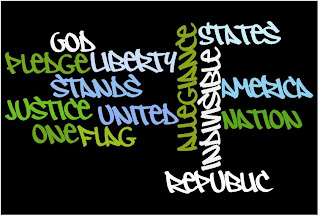
No comments:
Post a Comment